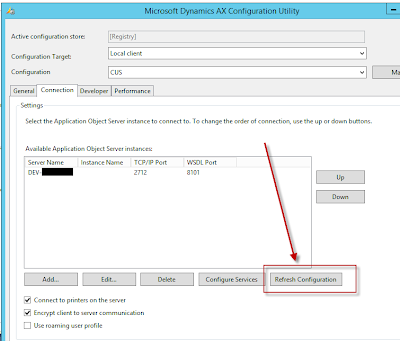Import and export of Model in ax 2012
Hi all
I have a scenario for moving the model object to one AOS to another AOS. But the AOS is located in the same server.
For this situation, i have know what are the database for this two AOS.
You have to export or import the objects you must take the "
Model database" only.
How to Import and Export:
On the Start menu, point to All Programs, point to Administrative Tools, and then click Microsoft Dynamics AX Management Shell.
For Export:
Export-AXModel -Model "USR Model" -File "c:\temp\USR_Model" -Database TestDAX_Model
For Import:
Install-AXModel -File "c:\temp\USR_Model" -Database TestDAX_GST_model
While importing the object the same Model name already exist in the importing AOS i.e., (In two AOS "USR Model" name is exist). You face conflict for this use this command.
Install-AXModel -File "c:\temp\USR_Model" -Database TestDAX_GST_model -createparents -Conflict Push
Importing is done.
Make sure that Restart the AOS, synchronize, compile, full CIL.
Thanks