Exception occurred on the metadata service on client or server in ax
I am working on SSRS Reports getting a error while selecting a query.
For this error you have to refresh WCF Configuration file.
Go to :
Control Panel --> All Control Panel Items ---> Administrative Tools --> Open Ax 2012 configuration
Click on the Refresh Configuration button. As shown below.
Note: For original Configuration file it is disable. For that you have to create a new configuration with same Server, TCP/IP and WSDL Port.
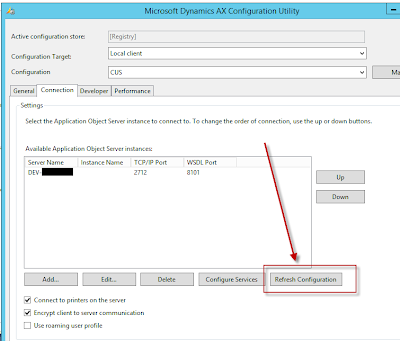
Close the visual studio and re-open it.
No comments:
Post a Comment